Description
What you’ll learn
-
Intermediate Linux commands
-
How to use grep
-
How to use awk
-
Terminal commands
This course teaches you intermediate Linux commands. Linux is a computer system that is widely used in servers and many different devices. If you are a Linux user, you can use the commands in this course to become a pro Linux user. You will learn to filter output, how to use the AWK command, see disk usage and more commands. These should work with any Linux system. Even if you use an online simulator, you should be able to run the commands.
grep searches for file patterns. If you’re looking for a specific pattern in the output of another command, grep will highlight the relevant lines. Use this command to search log files, specific processes, and more. If you want to see if Apache Tomcat is started, you might be overwhelmed by the number of lines. By piping this output to the grep command, you can isolate the lines that indicate server startup.
This course is an intermediate course, you should already have some familiarity with the Linux command line. If you want to learn more about Linux, this is a good course. You will learn some new commands but you should have already used the Linux command line before starting with this course. It doesn’t matter if you use Ubuntu, Arch, Debian or any other system.
Who this course is for:
- Intermediate Linux users
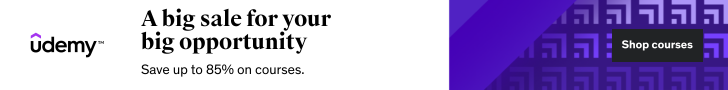





Reviews
There are no reviews yet.